General Guide To Online Registration And Payment at MSFracing.com
Firstly one needs to register a Profile.
From this Profile, you will be a “Team Manager” whereby you are able to input, register, and manage multiple Vehicles and Drivers / Riders.
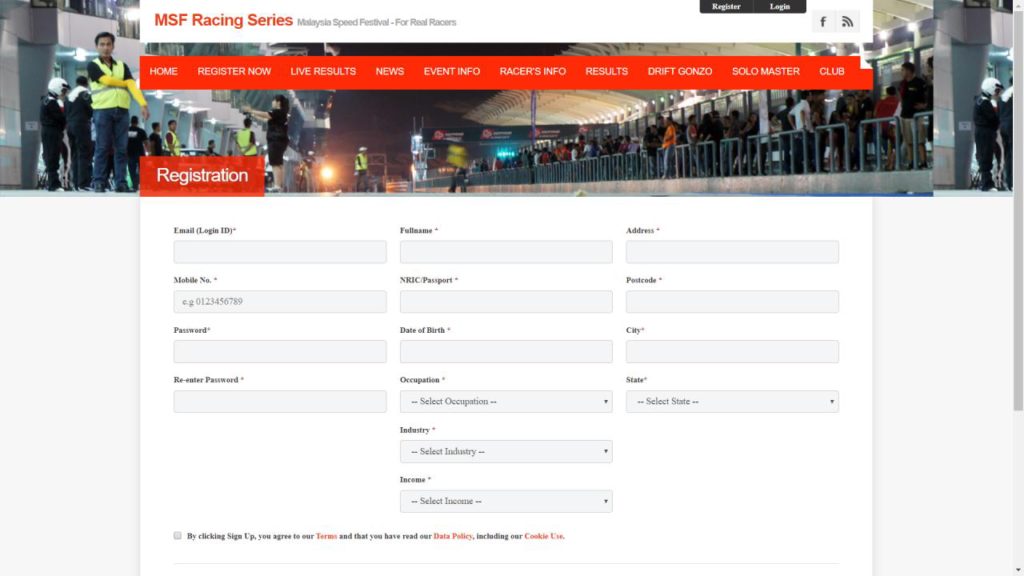
Then, the system will send you an SMS to your HP for verification
Once you are registered, you will go to your dashboard Control Panel for your profile. Here it will show your history etc but importantly also you will need to register a Vehicle and a Driver.
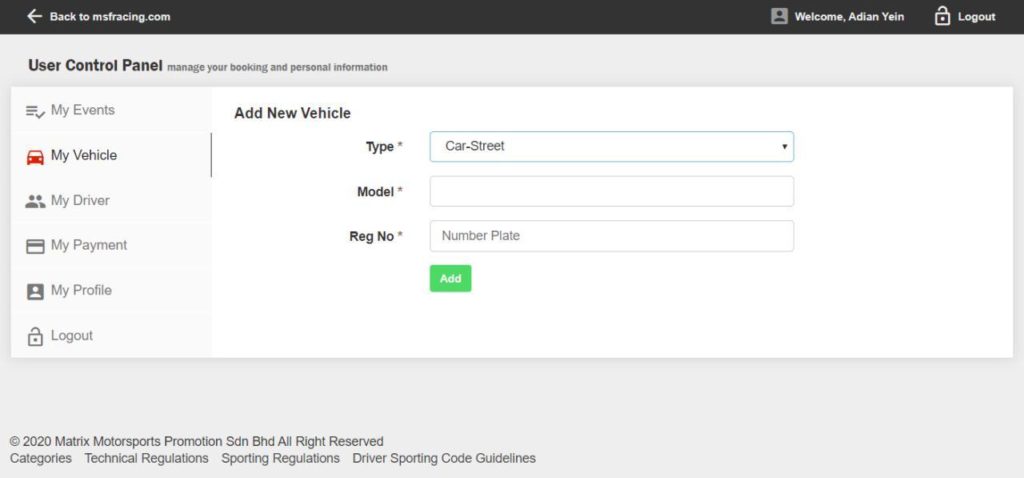
For REG NO please input your PSN ID.
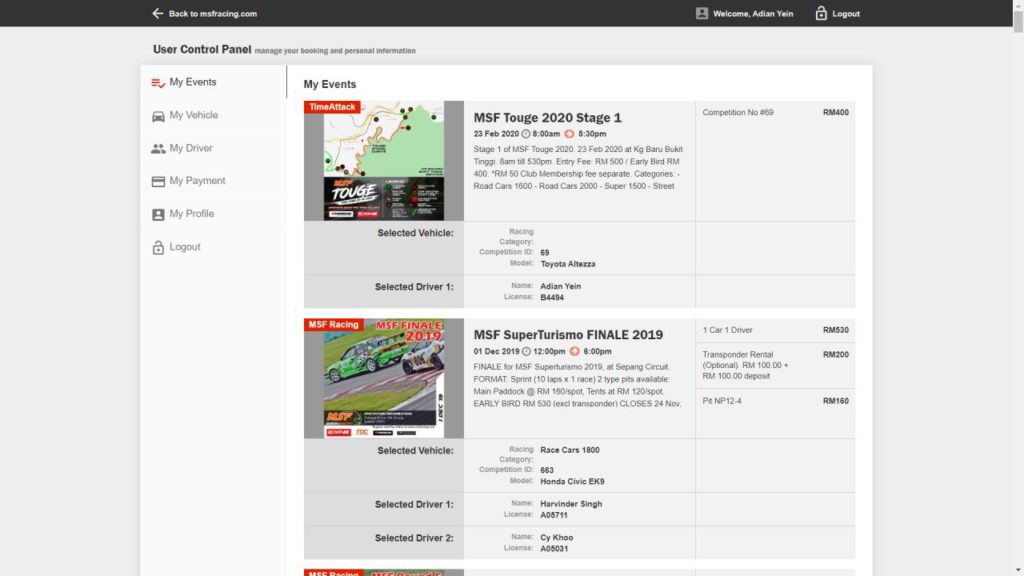
You will also need to register Driver information in order to Register an event entry later on, so please do that too.
Then you can register for the event. The Vehicles that are in your system will be listed here, so choose which Vehicle you will use. For Cyber choose the corresponding Vehicle which u will be using for this Series.
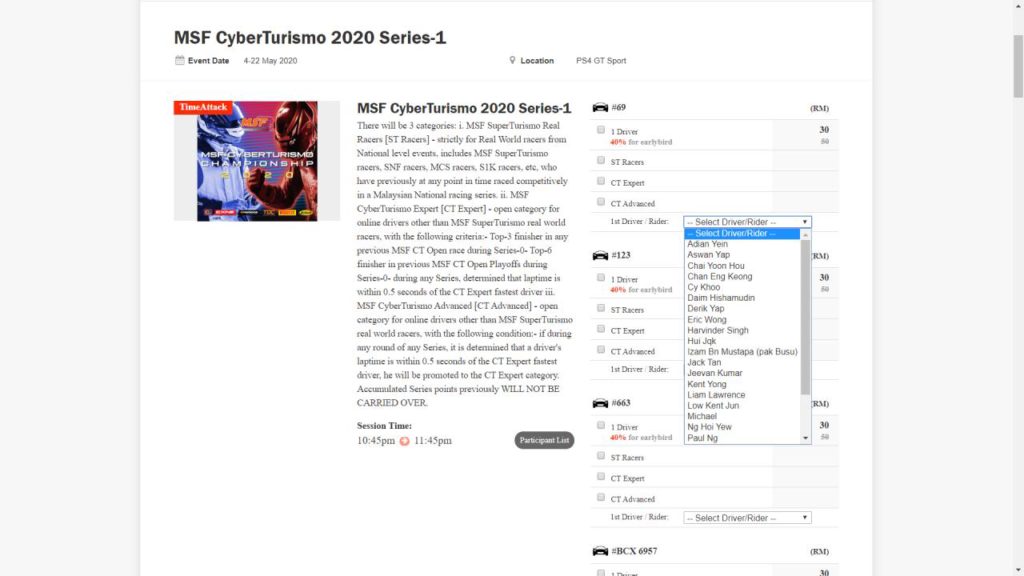
Then proceed to the bottom of the screen to organise payment via the online payment gateway. Done deal!
