Here is a step-by-step guide to
1) Register a new profile
2) Register a new vehicle
3) Register a new Driver / Rider
4) and finally, register for an event on our MSF Racing Online Registration & Payment System
STEP 1: At the Events screen, pls LOG-IN. If this is your first time with MSF, then please REGISTER a profile. Please ensure you enter the correct Handphone number as the system will send you a message for confirmation when you register
LANGKAH 1: Log-in akaun anda di skrin ‘Events’. Sekiranya ini kali pertama anda menyertai MSF, sila DAFTAR profil profil anda dahulu. Pastikan anda memasukkan nombor H/P yang betul untuk menerima mesej pengesahan dari kami.
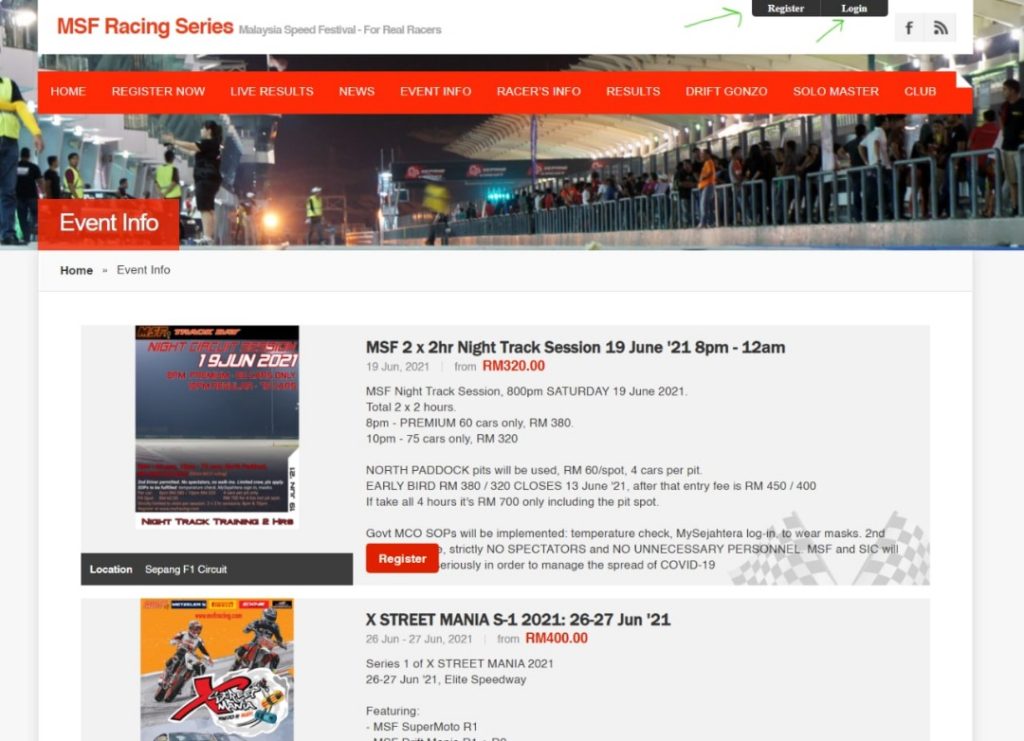
STEP 2: You will then see the main panel. It will look something like this. You may need to REGISTER a new VEHICLE (your drift car or Supermoto bike) and if so, click on the MY VEHICLE button on the left
LANGKAH 2: Seterusnya, anda akan melihat panel utama seperti ini. Sekiranya anda perlu mendaftar kenderaan baru (drift car atau supermoto), klik butang ‘MY VEHICLE’ dibahagian kiri skrin
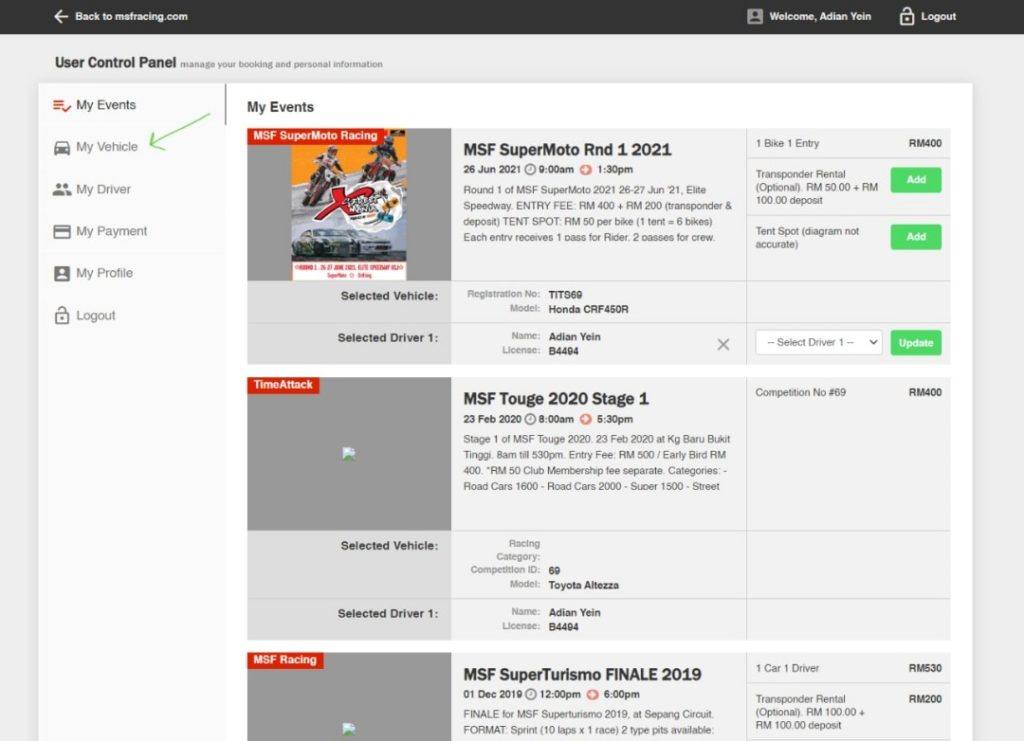
STEP 3: Your screen may look something like this if you have existing vehicles registered under your profile. This is because 1 profile may have several DRIVERS / RIDERS as well as several VEHICLES registered under it, therefore for you acting in the role of Team Manager (because some riders / drivers malas to do themselves la kan haha).
If this is your first time though, it will be empty.
Click on ADD NEW VEHICLE on the upper right side
LANGKAH 3: Skrin anda akan kelihatan seperti ini jika anda mempunyai kenderaan yang telah didaftarkan di bawah profil anda. 1 profil boleh daftar lebih dari 1 PEMANDU / RIDER serta KENDERAAN yang didaftarkan di bawahnya. Pengurus pasukan boleh mendaftar bagi pihak driver/rider.
Sekiranya ini adalah kali pertama anda, tiada info akan dipaparkan.
Klik ADD NEW VEHICLE di sebelah kanan atas.
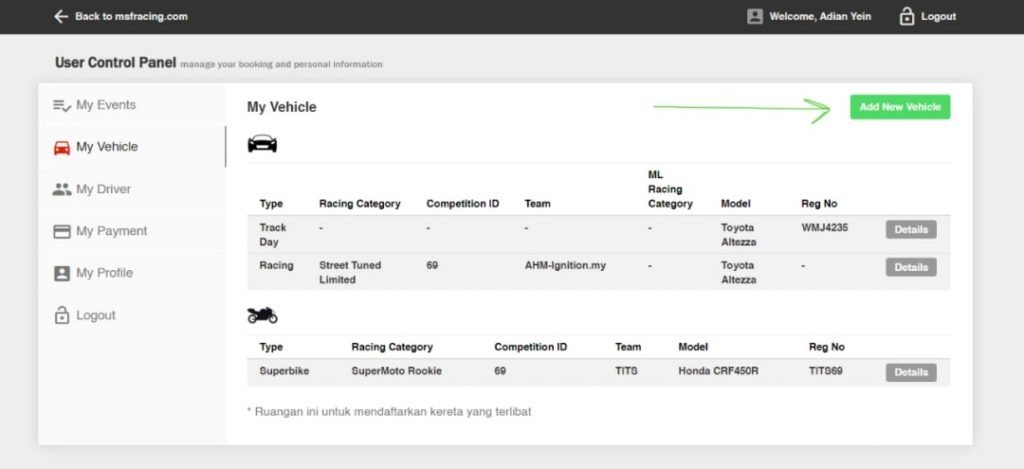
STEP 4: You will see this screen. Pull the first drop-down menu, and select which category of vehicle you will be adding. If it is for MSF SuperMoto, then actually the system puts it under 2-wheels, so please select SUPERBIKE RACING. Make sure it is the ‘RACING’ one ya not track day. If for DRIFTING then just add under ‘CAR STREET’
LANGKAH 4: Anda akan melihat skrin ini. Pilih kategori kenderaan mana yang akan anda tambahkan. Bagi MSF SuperMoto, sistem meletakkannya di bawah ‘2-wheels’, jadi pastikan anda memilih SUPERBIKE RACING. Pastikan ia adalah ‘RACING’ dan bukan ‘track day’. Sekiranya untuk DRIFTING pilih ‘CAR STREET’
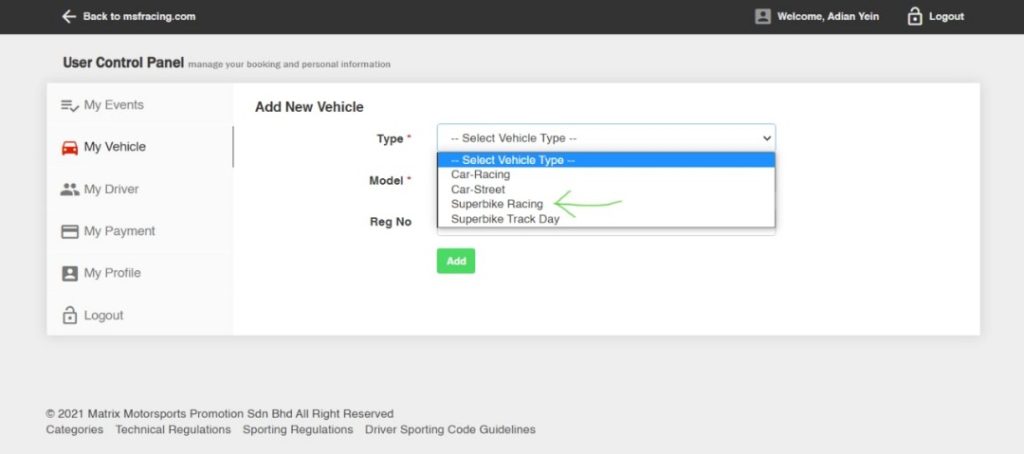
STEP 5: Once select CAR STREET then just add the model. For Reg Number, we suggest something of a mix of your name or team and competition number example WL55 or EW69
LANGKAH 5: Setelah memilih ‘CAR STREET’ anda harus sertakan modelnya sekali. Untuk nombor pendaftaran, kami mencadangkan gabungan nama anda atau pasukan anda dan nombor pertandingan contoh WL55 atau EW69
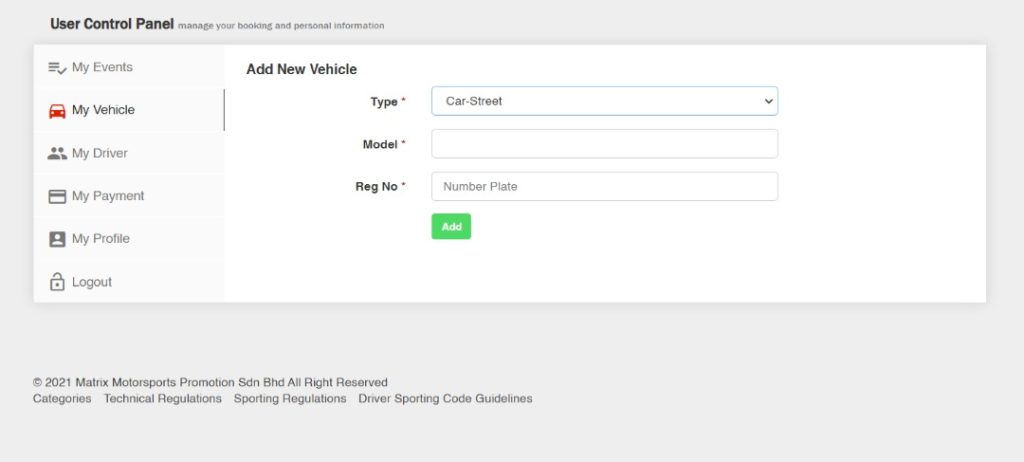
STEP 6 ADDING A DRIVER / RIDER : if you have not already done so, you MUST also register a Rider / Driver whom you will choose to be driving the car / riding the bike. To do that, on the left bar click on MY DRIVER and then from there click ADD NEW DRIVER.
LANGKAH 6: MENAMBAHKAN PEMANDU / RIDER: Sekiranya anda belum menambah pemandu/rider, anda HARUS mendaftarkan Penunggang / Pemandu yang akan menyertai XSM. Untuk melakukannya, di bar kiri klik MY DRIVER dan klik TAMBAHKAN PEMANDU BARU.
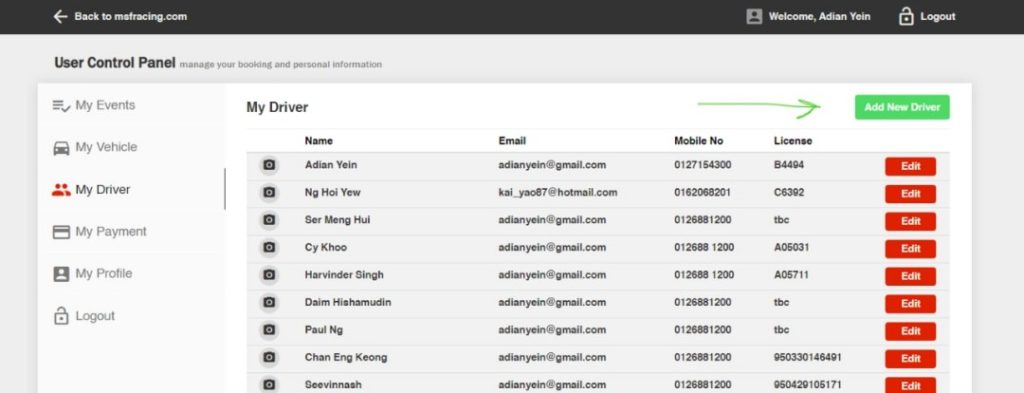
STEP 7 REGISTER: for the Event. Once you have created a Vehicle Profile and a Driver / Rider Profile, go back and then click on REGISTER to register and make payment for the event
LANGKAH 7 (PENDAFTARAN): Setelah anda membuat Profil Kenderaan dan Profil Pemandu / Penunggang, klik pada butang REGISTER untuk mendaftar dan membuat pembayaran untuk acara tersebut
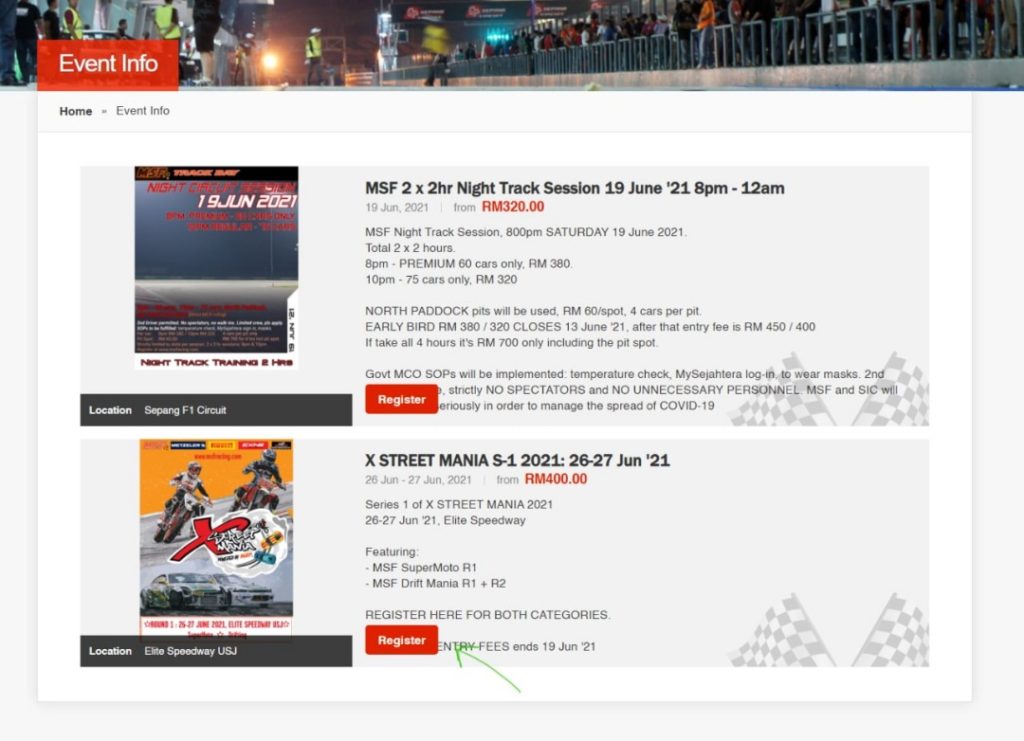
You will then see this screen below. Just select the VEHICLE which you are going to register for the event. If you do not have your own MYLAPS TIMING TRANSPONDER, you will need to rent this too (and it includes a refundable security deposit of RM 100 which will be returned at the end of the event when you return the transponder). You can also choose to rent a TENT SPOT if you wish.
PLEASE TAKE NOTE that you MUST select a Driver / Rider from the pull-down menu before you can finalise and make payment.
Once done, the total bill will come up at the bottom, then you just go to the next screen and proceed to make your online payment.
Seterusnya, skrin anda akan memaparkan seperti ini. Pilih kenderaan yang akan anda daftarkan untuk acara. Sekiranya anda tidak mempunyai MYLAPS TIMING TRANSPONDER anda sendiri, anda boleh menyewa dan ia termasuk ‘security deposit’ sebanyak RM100 yang akan dikembalikan di penghujung acara (setelah anda mengembalikan transponder). Anda juga boleh memilih untuk menyewa ‘TENT SPOT’ jika anda mahu.
PASTIKAN anda telah memilih Pemandu / Penunggang dari menu sebelum anda dapat membuat pembayaran.
Setelah selesai, jumlah bil akan tertera di bahagian bawah dan anda boleh menyelesaikan pembayaran di page seterusnya.
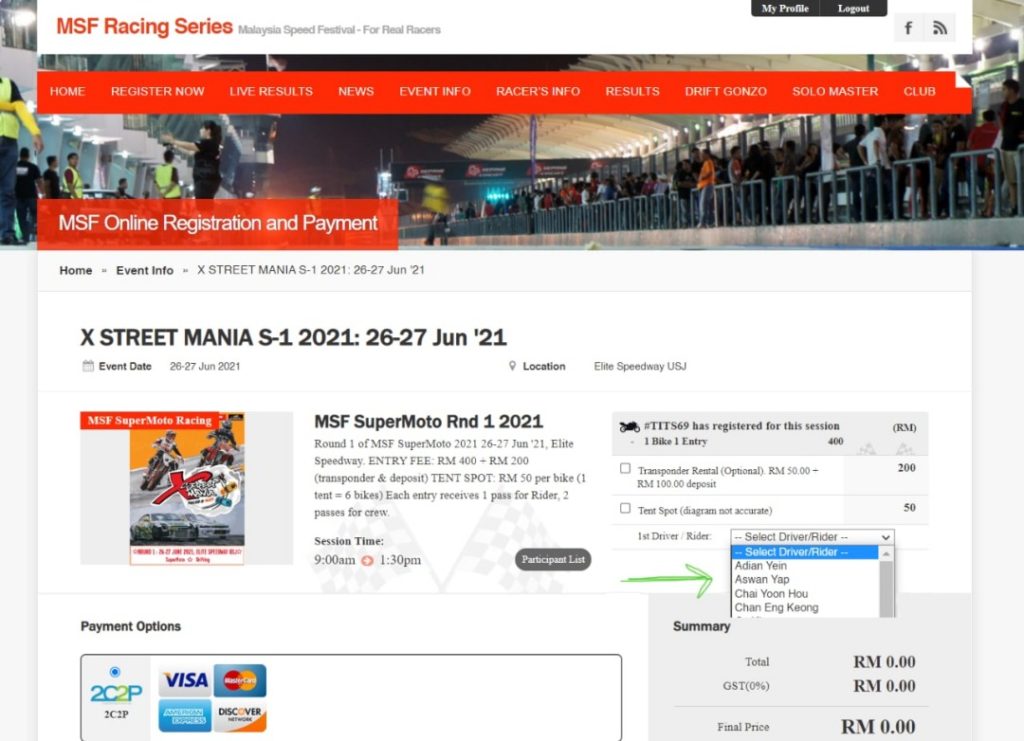
And that is it! Setel!
